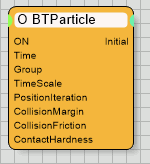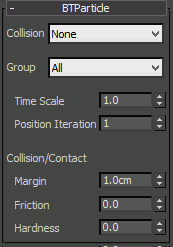Table of Contents
BTParticle
This operator is used to get particles (points) into a physics simulation and interact with rigid and soft-bodies. Use this operator, for example, to spray away rigid objects with simple particles.
Operator Inputs
ON - (Bool) This input data stream determines whether the operator is considered 'on' or 'off.' You can connect other operators to this input channel such as a Bool Helper to activate/deactivate the whole operator.
Time - (Time) This input data stream is used to define the local time for the operator when the user wants to override the default system time.
The remaining input parameters are identical to the UI controls. For more information about the use of an individual parameter check out the descriptions below.
Operator Outputs
Initial (Bool) - is set True whenever a particle has been just created.
Rollout Menu
Collision - lets you choose from the drop down menu the physics engine solver to use for the physics simulation. All compatible solvers found in the thinkingParticles setup will be automatically listed.
Group - sets the particle group to be used to define the collision particles.
Time Scale - use this factor to artificially change the simulation time samples taken for this type of object. Lowering this value will slow down the physics timing while increasing this value will speed up physics timing.
Position Iteration - sets the number of sub-steps to be used to estimate the real collision point of colliding objects. The lower this number, the faster the simulation will run. However, lower values would also mean less accurate results. In most situations, you can keep this value between 5-10, while in exceptionally complex scenes, you can try to set a value as high as 100 to get more accuracy.
Collision /Contact
Margin - defines a collision offset for the rigid body simulation for this specific particle. The bigger this value, the earlier collisions will appear. Fast moving objects might need a bigger offset to prevent them from passing through rigid bodies.
Friction - specifies the amount of friction (factor) to apply when the object is sliding.
Hardness - defines the “bounce back” force when a collision occurs.
©2024, cebas Visual Technology Inc.