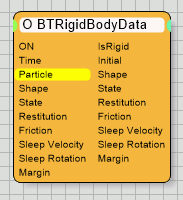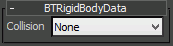Table of Contents
BTRigidBodyData
Use this node to procedurally set or adjust rigid body simulation parameters of an individual particle.
Operator Inputs
ON - (Bool) This input data stream determines whether the operator is considered 'on' or 'off.' You can connect other operators to this input channel such as a Bool Helper to activate/deactivate the whole operator.
Time - (Time) This input data stream is used to define the local time for the operator when the user wants to override the default system time.
Particle - (Particle) defines the input data stream representing the particle to assign parameters to.
Shape - (Integer) defines the type of collision object to use. See the values below:
- Input Value 0 - sets the collision object to mesh
- Input Value 1 - sets the collision object to convex hull
- Input Value 2 - sets the collision object to box
- Input Value 3 - sets the collision object to Sphere
- Input Value 4 - sets the collision object to Cylinder X
- Input Value 5 - sets the collision object to Cylinder Y
- Input Value 6 - sets the collision object to Cylinder Z
- Input Value 7 - sets the collision object to Cylinder X
- Input Value 8 - sets the collision object to Cylinder Y
- Input Value 9 - sets the collision object to Cylinder Z
State - (Integer) sets the state of the collision object; it can either be: Active, Sleeping or in a Kinematic State or Static.
- Input Value 0 - sets the collision object to Active
- Input Value 1 - sets the collision object to Sleeping
- Input Value 2 - sets the collision object to Kinematic
- Input Value 3 - sets the collision object to Static
Restitution - (Scalar) Use this input to control the bounce value between the particle collisions. Higher values will make the particles lose less energy per bounce. Be aware that values greater than 100 will create extra energy and the particles will gain energy with each bounce.
Friction - (Scalar) this input sets the friction between particles when they are in contact (sliding). Higher values will make the particles slide less.
Margin - (Scalar) defines a collision offset for the rigid body simulation for this specific particle. The bigger this value, the earlier collisions will appear. Fast moving objects might need a bigger offset to prevent them from passing through rigid bodies.
Velocity - (Scalar) sets the minimum speed an object needs to fall below to become treated as frozen or sleeping. Be aware that other objects interacting with a sleeping one may change this status when the impact creates a velocity higher than this value.
Rotation - (Scalar) sets the minimum rotational speed and object needs to fall below to become treated as frozen or sleeping. As is the case with the Velocity Threshold, be aware that other objects interacting with a sleeping one may change this status when the impact creates an angular velocity higher than this value.
Operator Outputs
Is Rigid - (Bool) outputs True if the particle has rigid body simulation parameters.
Initial -(Bool) is set True whenever a particle has been just created.
Shape - (Integer) outputs the type of collision object that is used for this particle. See the values below:
- Output Value 0 - sets the collision object to mesh
- Output Value 1 - sets the collision object to convex hull
- Output Value 2 - sets the collision object to box
- Output Value 3 - sets the collision object to Sphere
- Output Value 4 - sets the collision object to Cylinder X
- Output Value 5 - sets the collision object to Cylinder Y
- Output Value 6 - sets the collision object to Cylinder Z
- Output Value 7 - sets the collision object to Cylinder X
- Output Value 8 - sets the collision object to Cylinder Y
- Output Value 9 - sets the collision object to Cylinder Z
State - (Integer) outputs the currently assigned state of the collision object; it can either be:
- Output Value 0 - sets the collision object to Active
- Output Value 1 - sets the collision object to Sleeping
- Output Value 2 - sets the collision object to Kinematic
- Output Value 3 - sets the collision object to Static
Restitution - (Scalar) use this output to get the bounce value between particle collisions. Friction - (Scalar) this output produces the friction value set between particles when they are in contact (sliding).
Margin - (Scalar) outputs the collision offset for the rigid body simulation for this specific particle.
Velocity - (Scalar) outputs the value of the minimum speed an object needs to fall below to become treated as frozen or sleeping.
Rotation - (Scalar) outputs the minimum rotational speed and object needs to fall below to become treated as frozen or sleeping.