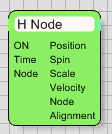Table of Contents
Node
The Node Helper is used to define an object in your 3ds Max scene. This Node object can be any 3D object in a 3ds Max scene including splines, lights, helpers, etc. Several other operators can work with the output data streams supplied by this Helper.
Operator Inputs
ON - (Bool) This input data stream determines whether the operator is considered 'on' or 'off.' You can connect other operators to this input channel such as a Bool Helper to activate/deactivate the whole operator.
Time - (Time) This input data stream is used to define the local time for the operator when the user wants to override the default system time.
Node - (Node) This input data stream is used to override the Pick Node option in the Node rollout to define the chosen object in your 3ds Max scene.
Operator Outputs
Position - (Position) This output data stream provides the XYZ positional data for the selected Node to other operators.
Spin- (Spin) This output data stream provides the rotational data for the selected Node to other operators.
Scale - (Scale) This output data stream provides the Scaling data for the selected Node to other operators.
Velocity - (Velocity) This output data stream provides the current velocity for the selected Node to other operators.
Node - (Node) This output data stream passes the entire node object to other operators for further usage.
Alignment - (Alignment) This output data stream provides the Local Axis alignment data for the selected Node to other operators. By default, the positive X-Axis is used to determine which way the selected object is facing and this information is passed to other operators.
Rollout Menu
Pick Node - Click this button to select any object (including Lights, Cameras, Helpers, etc.) from the scene. The selected object will then supply all relevant output data stream information for other operators to use. thinkingParticles will use the information supplied by the object on a frame-by-frame basis, so you might want to animate, scale or rotate this object to drive other parameters in your particle system.
©2024, cebas Visual Technology Inc.