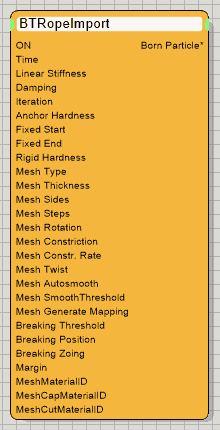Table of Contents
BTRopeImport
This operator is meant to replace the old particle group based method of attaching/creating physics simulation parameters to a particle. In previous versions of thinkingParticles the Object2Particle operator took care of creating automatically a rope object/particle when a spline was picked. This older method is obsolete now and should no longer be used. Instead, use this new operator to create a rope out of a spline.
Important
Older scenes, created with thinkingParticles 5 may still have particle groups with rope parameters active. Particle group physics settings do overwrite the settings found in this operator! To ensure a proper workflow delete the old particle group and re-create it to get rid of the old data set.
Operator Inputs
ON - (Bool) This input data stream determines whether the operator is considered 'on' or 'off.' You can connect other operators to this input channel such as a Bool Helper to activate/deactivate the whole operator.
Time - (Time) This input data stream is used to define the local time for the operator when the user wants to override the default system time.
The remaining input parameters are identical to the UI controls. For more information about the use of an individual parameter check out the descriptions below.
Operator Outputs
Born Particle - outputs the currently created rope particle.
Rollout Menu
Group - defines the particle group to be used when ropes are created by this operator.
Linear Stiffness - sets how “springy” or bouncy the rope will be. Lower numbers will create an ultra soft rubber while higher numbers will create a stronger appearing rope. Keep in mind we are talking here soft bodies! The rope will never become as hard as a strip of steel!
Damping - adds a dampening force to the rope stretching. The higher this value the more clay like the rope stretching will appear.
Iteration - sets the amount of intermediate steps the solver will take to simulate the rope system. The higher this value the more accurate the result will be, however the longer it will take to calculate.
Contact Hardness
Anchor - defines how strong the anchor holds
Rigid - sets the “bounce off” strength for rigid bodies colliding with the rope spline
Fixed Start - when checked the start of the rope will be fixed
Fixed End -when checked it will set the
Automatic Breaking
Threshold - sets the maximum force at which the rope breaks/tears apart
Position - defines the position along the rope were the breaking should occur. A value of 0.5 means the middle part of the rope will break, 0 means it will break at a position were the maximum force occurs.
Zoing - defines the “pre-load” factor for the rope, this controls the tear off effect. a value of 100% will create a maximum pre-loaded spring-back effect.
Mesh Hull
None - check this option, to prevent thinkingParticles form creating a mesh
Radial - when checked, a “round” rope mesh will be created.
Constriction - sets the amount of constriction for the rope mesh. A value of 100% will show the maximum constriction.
Rate - sets the amount of constrictions. The higher this value the more constrictions will be visible. To see all of the mesh effects a proper amount of segmentation must be maintained!
Thickness - defines the radius of the rope. The higher this value the thicker the rope will be.
Rotation - rotates the rope around its center.
Sides - sets the amount of segments circumventing the rope.
Steps - defines the mesh resolution along the length of the rope.
Twist - sets how often the rope is twisted around
Autosmooth - check this option to turn on auto-smoothing of the rope mesh
Threshold - sets the angular threshold when to smooth the surface.
Generate Mapping - when checked, mapping coordinates for the rope mesh are created.
MeshMaterialID - sets the material ID to be used for the rope
MeshCapMaterialID - sets the material ID for both caps of the rope (start/end cap)
MeshCutMaterialID - when the rope is cut (break-effect), this defines th4e material ID to be used by the cap surface at each of the cut positions.
©2024, cebas Visual Technology Inc.