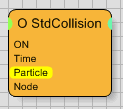Table of Contents
StdCollision
thinkingParticles supports all of the standard 3ds Max Collision Space Warps like Deflector among others. Through the use of this StdCollision Operator you can assign any combination of particle Space Warps to your thinkingParticles particle system.
Operator Inputs
ON - (Bool) This input data stream determines whether the operator is considered 'on' or 'off'. You can connect other operators to this input channel such as a Bool Helper to activate/deactivate the whole operator.
Time - (Time) This input data stream is used to define the local time for the operator when the user wants to override the default system time.
Particle - (Particle) This input data stream reads in the currently selected particle group that its particles are to be affected by rolling forces. The data stream MUST be connected and will be highlighted yellow if it is not.
Node - (Node) Connect any operator or Helper node that offers an output data stream to this input. All collision space warps (such as deflectors) bound to this node will be used instead of those bound to the thinkingParticles icon. Be aware that if this option is used, that the Active and Inactive lists within this operator's rollout will no longer be used, so you won't be able to turn the various space warps on or off as you could by binding the space warp directly to the icon.
Operator Outputs
No Operator Outputs.
Rollout Menu
In order for a standard 3ds Max space warp to be visible within the StdCollision roll-out, you must first bind it (using the Bind to Space Warp button) to the thinkingParticles icon in the view ports as you would the built-in particle systems.
Activate - To move a bound space warp into the Active list, highlight the name in the list, then click this button. The space warp will then be moved and will have an impact on particle behavior.
Deactivate - To move a bound space warp into the Inactive list, highlight the name in the list, then click this button. The space warp will then be moved and will not have an impact on particle behavior.
©2024, cebas Visual Technology Inc.