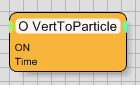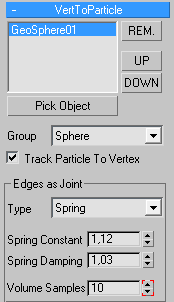Table of Contents
VertexToParticle
This little operator allows you to create very simply and fast to process soft body effects based on particle collisions. Any 3ds Max mesh can be converted into particles by using its vertices as particles. With the Track option turned on, the movement of the particles will also affect the vertex positions of the original object.
Operator Inputs
ON - (Bool) This input data stream determines whether the operator is considered 'on' or 'off'. You can connect other operators to this input channel such as a Bool Helper to activate/deactivate the whole operator.
Time - (Time) This input data stream is used to define the local time for the operator when the user wants to override the default system time.
Operator Outputs
No output ports available
Rollout Menu
REM. - when pressed, the selected object will be removed
UP - click this button to move the selected object one position upwards in the list.
DOWN - when clicked, the selected object will be moved down by one position
Pick Object - press this button to active the Object pick mode to pick any legal 3ds Max mesh in the modeling view port.
Group - is used to select the particle group the newly created particles should be put into.
Track Particle To Vertex - check this option, to enable the object vertices to follow the particles.
Edges as Joint Group of Controls
Type - there are 2 possible options available:
None - when selected, the particles created form the object's vertices will behave like loose unconnected particles without the tendency to keep the shape.
Spring - select this option to get a springy soft-body type of object.
Spring Constant - defines the strength of the Springs - the harder the springs the more they will retract to their position
Spring Damping - sets the dampening between the springs, the higher the dampening is the less the springs will wobble.
Volume Samples - sets the amount of internal spring sampling to keep the shape of the object (volume). The more samples the more accurate the result will be however, the longer it will also take to render.
Important Information about this Operator or Solver
The Dynamic-Solver used by Vertex to Particle is somehow completely different from the other solvers implemented right now. It is important to understand that this is a pure particle based effect. This Node creates particles- nothing more. Collisions must occur between particles and the Sub-Frame Sampling plays the most important role for this spring based solver!
We do suggest a minimum of 90 samples per frame to get an accurate and predictable results with this kind of dynamics effect. Lower Sub-Frame samples will not create an accurate result. In addition to the Sub-Frame samples, the spring forces should not be in too extreme ranges, keep them in the 0-3 range.
Interaction with surface based effects like shape collisions or fragmentation is not intended or really easily possible with this solver.
Back to Generator Nodes
©2024, cebas Visual Technology Inc.