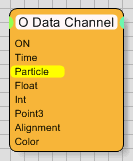Table of Contents
DataChannel
The DataChannel Operator is used to assign values to a custom data channel that is assigned to a Particle Group. There are only Input Data Streams available where the Particle data stream is a needed input. Based on the connected particle data stream the value is assigned to that group and the selected data channel number.
Operator Inputs
ON - (Bool) This input data stream determines whether the operator is considered 'on' or 'off'. You can connect other operators to this input channel such as a Bool Helper to activate/deactivate the whole operator.
Time - (Time) This input data stream is used to define the local time for the operator when the user wants to override the default system time.
Particle - (Particle) This input data stream reads in the currently selected particle group. The data stream MUST be connected and will be highlighted yellow if it is not.
Float - (Scalar) This input data stream can accept any operator or condition that can input a Floating point number into the channel.
Int - (Integer) This input data stream can take any operator or condition that can input a Integer number into the channel.
Point3 - (Vector) This input data stream can accept any operator or condition that can input a Vector or Point3 (X, Y, Z) value into the channel.
Alignment - (Alignment) This input data stream can take any operator or condition that can input alignment data into the channel.
Color - (Color) This input data stream can accept any operator or condition that can input a color (R,G,B) value into the channel.
Operator Outputs
No Operator Outputs.
Rollout Menu
Data Channel - This spinner is used to set the Data Channel number to assign the connected value to. Data channels are numbered starting from 0 and can progress as high as you want. The first data channel that can be assigned to a particle group is 0.
For more information about Data Channel in thinkingParticles see the section in the Introduction titled: What is a Data Channel?
©2024, cebas Visual Technology Inc.