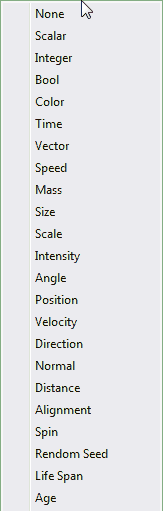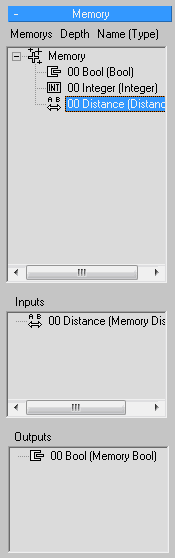Table of Contents
Memory
Storing data is one of the most important tasks when doing complex particle system setups. The Memory node is especially made for this kind of task.
One of the biggest features the memory operator offers is the DynamicSet wide parameter access, any value may be accessed in any DynamicSet at any time. Also storing values per particle is also possible
Operator Inputs
ON - (Bool) This input data stream determines whether the operator is considered 'on' or 'off'. You can connect other operators to this input channel such as a Bool Helper to activate/deactivate the whole operator.
Time - (Time) This input data stream is used to define the local time for the operator when the user wants to override the default system time.
Particle - (Particle) when a particle data stream is connected to this port, the memory will be held per particle.
Depth - (Integer) selects the depth value to read the value form a variable from.
Operator Outputs
Memory - The “Memory” output of this Node is exclusively used by the ExpressionME-L Node in thinkingParticles. A collection of support functions allows for programmatic access to the node's memory table and variables. These variables can be read and set, enabling you to store and retrieve data within the Memory Node. This can be useful for creating complex behaviors and effective use of arbitrary data across multiple DynamicSets.
Rollout Menu

Show Primary Only - check this option to display memory slots whose values have been actually initialized.
The Memory Node rollout menu is fully controlled by the mouse. The upper list view window is used to create the variables that should be used to store values. By dragging the variables to the Inputs section or the Outputs section, Input Ports or Output Ports will be created.
A right click onto the Memory text field will bring up the below dialog. From there you may choose between many available data Types.
While creating a Variable to store values, you may specify the Depth this variable should be able to store values. A depth of 3 will for example allow the variable to store 3 values. Be careful when using the depth value, higher values means more memory consumption.
©2024, cebas Visual Technology Inc.